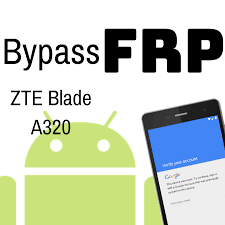ZTE FRP Bypass Apk is a very useful software that can be used to disable FRP locks on ZTE smartphones, tablets, and other Android devices. Google has introduced a new security feature called FRP Lock, also known as Factory Reset Protection Lock, for Android devices.
Designed to lock your phone on any unfortunate events. Unfortunate events can include losing your phone or having your phone stolen in a burglary. This will enable FRP lock on your ZTE Android device and this feature will protect your data, contacts, and other important files when locked with FRP lock. This ban will not be easy unless you provide the correct information for your Google account which has been previously synced with your Android device. Luckily, with the ZTE FRP removal tool, we can remove this lock and get full access to our smartphones.
This ZTE FRP Suppress Tool is created by the SP Flash Team and the latest version of this tool was officially released in November 2020. Before installing the FRP tool on your PC, you need to download and install the latest MTK and VCOM drivers. After downloading the ZTE FRP Contouring Tool on your PC, extract the tool to your desktop or a new file. Follow the full process below to unlock your ZTE Android device.
- Download MTK and Vcom drivers
- Download the ZTE FRP Contouring Tool
Download Micrological Stock ROM (compatible with ZTE smartphone model number).
About ZTE FRP Bypass Apk
If you came here to know more about ZTE FRP Bypass Apk, then you came to the right domain. You can also bypass the connection if you have a different smartphone model. All you have to do is select the brand of your smartphone and all the FRP methods applicable to that phone will be displayed by serial number.
You may find this factory reset feature. Google rolled out a major update with the launch of Android Snow Cone. The most amazing benefit of this feature is that it allows other users to access confidential data. This function is useful when the mobile phone is stolen or lost. This allows you to disable the lock. Today we will learn all about the Android FRP decoder app to bypass your smartphone connection.
Like other smartphone users, ZTE users face problems with authenticating their Google or ZTE accounts. The challenge is compounded by the fact that they have lost their Google Account username. Today's discussion is designed to help you resolve that question.
It seems that many users are facing the same problem as you. Therefore, we have taken all necessary measures to ensure the success of the ZTE FRP Bypass App. Let's start with the ZTE z835 FRP bypass tool.
- Reset your phone and turn it back on
- Select your preferred language and then press the start button
- Connect the device to a working WiFi network (home network is preferred for security reasons).
- Skip several setup steps before getting to account verification
- To activate a key, click on the key field.
- The Swiftkey keyboard is included on the ZTE tablet and requires you to hold down the Option key on the keyboard.
- Select Settings from the list
- From the SwiftKey Settings menu, select Language
- Refine the ad list and go to the Google search box
- If prompted to sign up with an email account, select "No, thanks."
- Type "setup" in the search window and click Go. Once the Swiftkeys list appears, click OK, and then click No.
- Select "Backup and Restore" from the configuration list.
From that middle menu, select the “Factory data reset” option. Just follow the process and then restart your phone. At this time, the FRP key will not appear.
How to Bypass Google Account Verification on ZTE
Bypassing Google account verification on ZTE FRP Bypass Apk can be a tricky task. But if you have the right tools, the process is quick and easy. This article will show you how to bypass your Google account on ZTE effectively and how to delete your Google account after a factory reset.
With the Android Lollipop 5.1 update, Google introduced a new security feature for mobile devices. To improve the security of your ZTE phone, you can use the FRP (Factory Reset Protection) feature, which is a built-in data protection feature. It is designed to ensure the safety of the personal data stored in the device in case the mobile phone is stolen or lost.
Although this feature is very useful, it can cause serious problems. If you forget to remove your Google account from your ZTE phone before resetting or providing it for business reasons, FRP lock will be enabled to access the Google verification page. In addition, if you haven't entered your Google ID and password, you can find ways to remove your Google account from your ZTE phone.
In the following sections of the article, you will learn how to unlock a ZTE phone locked by Google.
How to download and install ZTE FRP Bypass Apk?
This unique property ensures that its users are always protected. If you cannot find this app in the Google Play Store, you can always download it from this website. Follow the steps below to install this app on Android devices before completing the idea.
- Go to "Unknown Sources" in Settings. After that, go to Security and enable the Security option.
- Go to the download manager of your Android device and click on ZTE FRP Bypass. Now it's time for you to download it.
- Two options can be found on the mobile screen. There are two ways to install an operating system and all you have to do is boot it quickly on your Android device.
- You will see a popup with options on your mobile screen. You have to wait a while for it to appear.
- When all downloads and installations are complete, just click the "Open" option and open the screen on your mobile device.
Conclusion
This review must have fulfilled all your queries about the ZTE FRP Bypass Apk, now download this amazing app for Android & PC and enjoy it. Apkresult is a safe source to download APK files and has almost all apps from all genres and categories.