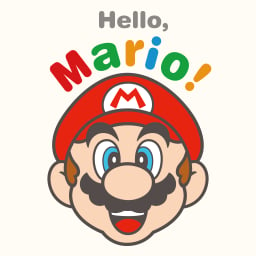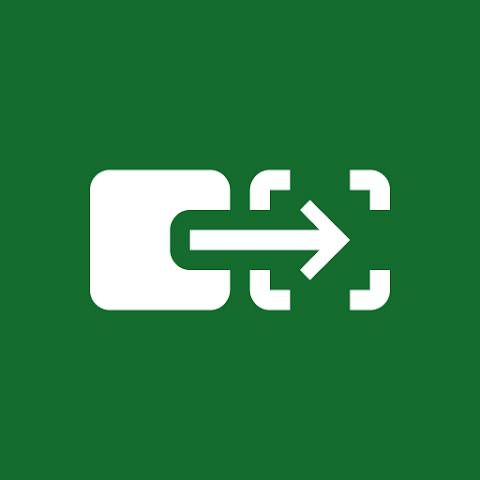Fast Unlocker FRP Bypass Apk allows you to remove FRP links from your Android device. If you forgot your Google Account information and can't open your device, you can bypass FRP LK using this Fast Unlocker FRP Bypass App Apk.
When you reset your phone and delete all data from your Android device. When the device restarts, you'll be prompted to enter your Google Account information to open your device.
In this case, you're buying a used phone and you don't know what Gmail and password are placed on the device, or you forgot your email address and password you used on the phone. You are stuck on the Factory Reset Protection (FRP) screen. To bypass the FRP, you can follow our steps specified in this post.
If you forgot your Google Account password. It was synced with your device or you bought a used mobile phone and now you don't know how to remove that FRP lock. However, this application, Fast Unlocker FRP Bypass Apk, allows you to perform the task quite efficiently.
Therefore, you cannot use cell phone data or access the Google Play Store to download apps and games. What could be worse with you? To remove FRP from the phone, just follow me and download the specified application. I hope the link will work.
About FRP Bypass Apk
If you are looking for a tool to help you remove Fast Unlocker FRP Bypass from your Android phone. Your search can then be terminated after downloading the Fast Unlocker FRP Bypass Apk RootJunkie.
Originally, the FRP in the phone was created for security reasons. Anyone who detects your phone and knows the password can delete all data on your phone.
To save the phone's saved data, Android has taken a major step and given Google the option to provide the latest login credentials to clear the data. To get this option, you need to enable the FRP option when using a cell phone
FRP Bypass Apk Features:
- Available on every application, version, and model of Android
- You can do this for free or for free
- Services may be available even if the device is incompatible with your phone or does not remove your phone's FRP.
- Works nicely on all versions of Windows
- Finally, at least, with a nice interface, simple navigation, everyone can explore the whole app with just a few buttons.
Fast Unlocker FRP Bypass Apk:
Install the file, after copying all the files go to settings and install the specified file on your phone.
You can't see the FRP lock there. Hopefully, you will go through all the ambiguity and remove the FRP lock on your Android phone.
If the following procedure does not work on your mobile phone, consider downgrading your mobile phone version.
This way, you have to step back to the latest version of your Android. This way, the device will work properly and you will be able to remove FRP from the phone.
Learn about the Fast Unlocker FRP Bypass Apk program
We will definitely help you in the step of downloading FastUnlocker FRP Bypass APK, but before that, we need to introduce this amazing program first. The Fast Unlocker FRP Bypass Apk file is a program developed by a related engineering team designed to help people stuck with locked or inaccessible devices because they forgot their Google Account password.
The device can reset locked Android devices by bypassing the password step with the Android device factory reset protection function to delete the Google account. The Fast Unlocker FRP Bypass Apk program is compatible with any Android device running Android version 5.1 or Lollipop and above.
Note: It is important to know that this tool will not help Apple Plus device users who are having difficulty resetting iOS devices for various reasons.
You will have to collect these items
- FRP-enabled Android phone
- OTG cable
- Quick Unlink Fast Unlocker FRP Bypass Apk Tool to download to your computer
- First, connect your mobile phone to the computer with an OTG cable. This will prompt you to create a new device.
- Similarly, you need to transfer files to your mobile phone.
- Find the APK file.
In addition, the FRP-enabled option to protect Android phones is ultimately Google's product. If the phone is stolen, you will not be able to erase or delete the data available on the phone.
How can I install the Fast Unlocker FRP Bypass Apk on my Android phone?
- You can download the Fast Unlocker FRP Bypass App by clicking the button above to start the download. Once the download is complete, you will find the APK in the "Downloads" section of your browser. Before you can install it on your phone, you need to make sure that third-party apps are allowed on your device.
- To make this possible, the steps are mostly the same as below. Open Menu> Settings> Security> and check for unknown sources so that your phone can install applications from sources other than the Google Play Store.
- Once you have completed the above step, you can go to "Download" in your browser and tap the file once downloaded. An installation prompt will appear asking for permission and you can complete the installation steps.
- Once the installation is complete, you can use the application as usual.
What are the profits and consequences of downloading Fast Unlocker FRP Bypass Apk directly?
Pros:
- You can download any version of the application directly from the third party website. You can have the app archives of most versions and you can download them according to your needs.
- Unlike Play Store, downloading is instant, you don't have to wait for the review process, etc.
- After downloading, there is an APK file on your memory card/system memory. So you can uninstall and reinstall them many times without downloading.
Cons:
- Downloading apps from third-party sources are not usually checked by Google. So it can be harmful to your phone.
- APK files may contain viruses that steal data from your phone or damage your phone.
- Your apps won't automatically update because they don't usually have access to the Google Play Store.
Screenshots and Images
Frequently Asked Questions
Q: How can ApkResult.com guarantee 100% security for Fast Unlocker FRP Bypass Apk?
A: If someone wants to download an APK file from ApkResult.com, we check the relevant APK file on Google Play and allow users to download it directly (of course they are cached on our server). If the APK file does not exist in Google Play, we will find it in our cache.
Q: Can I update the Fast Unlocker FRP Bypass App from the Play Store when I install APK from ApkResult.com?
A: Yes, of course. The Play Store installs downloads from Google's servers, with the exception of downloading and installing your service (page loading), and page loading from websites like ApkResult.com is the same.
An update will begin as soon as you get the version of the Play Store app in the new version of the Play Store.
Q: Why is Android App Permission needed to download Fast Unlocker FRP Bypass Apk?
A: Applications require access to some of your device's systems. When you install an application, you will be notified of all the permissions required to run that application.
Conclusion
This review must have fulfilled all your queries about the Fast Unlocker FRP Bypass Apk, now download this amazing app for Android & PC and enjoy it. If you like the Fast Unlocker FRP Bypass App please share it with your friends and family.