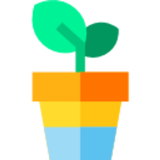Micro Gesture APK is a motion gesture app that uses a gyroscope to detect small movements, greatly improving the operating experience of phones with large screens. Support for disabling or redefining gestures for specific applications.
When you come to Micro Gesture you have the opportunity to appreciate and embrace the light and simple interface. One can easily use it through basic operations. A clean, straightforward design helps users understand all information faster and more accurately.
You can customize the number of rotations and direction of gesture rotation. In combination with the rotation axis, a total of 12 gestures can be defined.
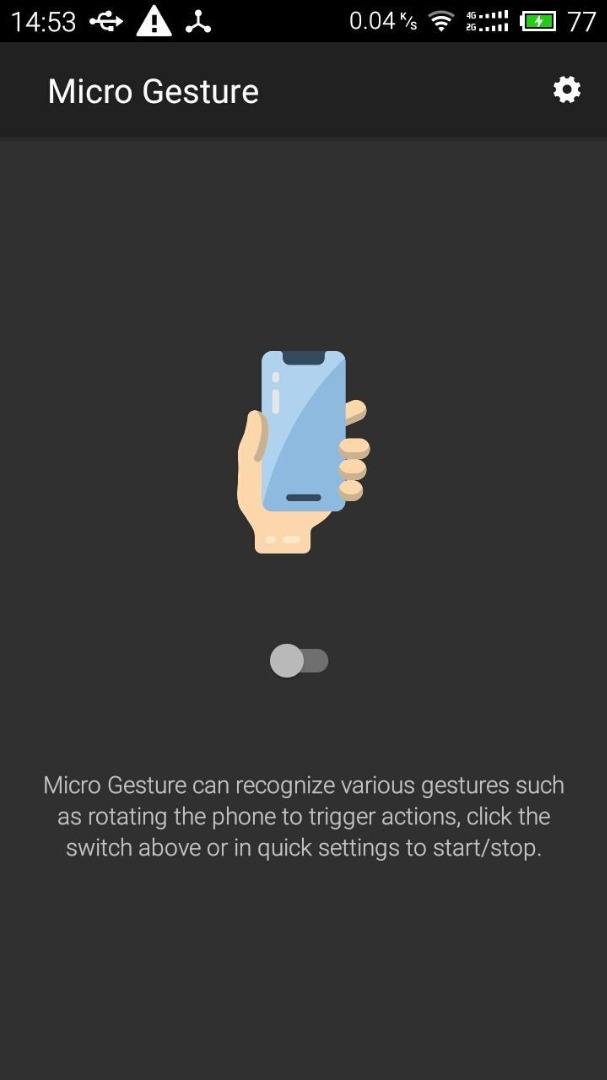
About Micro Gesture APK
Micro Gesture APK is a motion gesture app that uses a gyroscope to detect small movements, greatly improving the operating experience of large-screen phones. Customized action, supports three-axis phone action rotation. Rotate the standard rotation. Predefined actions can be very helpful for Android navigation.
- Customizable motion sensitivity for different users, optionally with vibration or text feedback.
- You can adjust the number of rotations and rotation direction of the gesture, together with the rotation axis, a total of 12 gestures can be set.
- Enable/Disable dozens of built-in actions such as Wi-Fi, Bluetooth, Lock Screen, Screenshot, Simulated Touch, Simulated Scrolling, App Launcher, etc.
- You can use the volume button trigger, single press, double press, or long press. The long press even when the screen is off.
- Support for notifications triggered by receiving specific notifications.
- Support to disable or redefine gestures for specific apps.
- Support flying mouse, which can simulate the mouse on the screen, convenient for one-handed operation.
- Automation scripts can be defined for each application.
- Use screen elements as trigger conditions, e.g. B. Button text, ID, etc.
- Automation scripts can cause scripts to perform multiple actions in sequence.
- Scripts can mimic user actions to achieve automation.
Micro Gesture APK Features
Micro Gesture APK application uses the device's gyroscope to detect rotations along the X, Y, and Z axes, allowing users to perform various actions based on these movements.
Customizable Actions: Users can define their actions for different gestures, making it a versatile tool for personalizing device control.
Motion Sensitivity Adjustment: The sensitivity of the motion gestures can be adjusted to suit individual preferences, ensuring a comfortable and accurate user experience.
Feedback Options: Users can choose to receive feedback through vibration or on-screen text to confirm the execution of a gesture.
Multiple Gestures: Micro Gesture APK supports a wide range of gestures and combinations, enabling users to define up to 12 gestures in total.
Built-in Actions: The app includes built-in actions like toggling Wi-Fi and Bluetooth, taking screenshots, locking the screen, simulating taps and swipes, and launching apps.
Volume Key Trigger: Users can trigger actions using the volume keys with options for single taps, double taps, long presses, and even long presses with the screen off.
Notification Trigger: Actions can also be triggered by receiving specific notifications, offering a context-aware functionality.
App-Specific Customization: Users can disable or redefine gestures for specific apps, allowing for fine-tuned control based on the application in use.
Flying Mouse Support: This feature allows the device to simulate a screen mouse, simplifying one-handed operation and providing additional functionality. Micro Gesture App appears to offer a wide range of possibilities for users to interact with their smartphones in unique and convenient ways. This type of application can be particularly beneficial for individuals who prefer alternative input methods or who have difficulty with traditional touchscreen controls. It enhances the overall user experience by expanding the capabilities of the device through motion gestures and combinations.
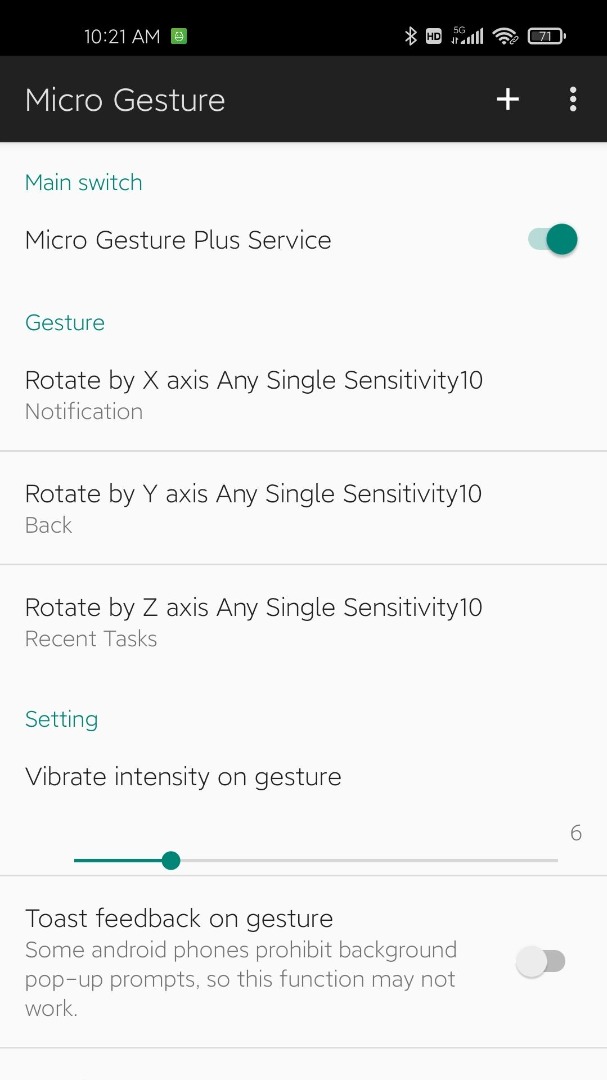
How to download and install Micro Gesture APK?
This unique property ensures that its users are always protected. If you cannot find this app in the Google Play Store, you can always download it from this website. Follow the steps below to install this app on Android devices before completing the idea.
- Go to "Unknown Sources" in Settings. After that, go to Security and enable the Security option.
- Go to the download manager of your Android device and click on Micro Gesture. Now it's time for you to download it.
- Two options can be found on the mobile screen. There are two ways to install an operating system; all you have to do is boot it quickly on your Android device.
- You will see a popup with options on your mobile screen. You have to wait a while for it to appear.
- When all downloads and installations are complete, just click the "Open" option and open the screen on your mobile device.
Conclusion
This review must have fulfilled all your queries about Micro Gesture APK, download this amazing app for Android & PC and enjoy it. Apkresult is a safe source to download APK files and has almost all apps from all genres and categories.