Timestamp Camera: DateTime, Geo APP is an all-in-one camera with current location, time, date, map, and geospatial watermark. It's easy to add location, time, and date to your photo or video. You can view automatic location in your preferred configuration from nearly 100 formats or manually select location details (country, state, city, district, county, street, building) and current time and date.
Add GPS location stamps, latitude, and longitude stamps, address stamps, and date/time stamps, and also edit various styles and formats of stamps with the GPS map camera app. Whether it's your snapshot memories or your trip to a specific destination, the GPS Map Camera Stamp app allows you to add date, time, map, latitude, longitude, altitude, weather, magnetic field, and compass to your camera photos.
GPS Map Camera: Track location in real-time with your photos taken with geotag photo application. Send geotagged street/location photos to your family and friends and tell them about your favorite travel memories and activities on Earth. Add stamps with GPS coordinates, location, accuracy, and custom notes to your photos and videos with this timestamp GPS note camera.
Capture and relive your moments with the Timestamp Camera: DateTime, Geo APP, the ultimate tool for adding GPS coordinates, timestamps, and personalized notes to your photos and videos. Whether you travel a lot or are an outdoor enthusiast, this GPS note and stamp camera is designed to enrich your visual memories with accurate location data, dates, and timestamps.
With its user-friendly interface and intuitive features, this GPS camera makes it easy to create interesting and meaningful connections between your media and the places you visit. Just click and capture stunning photos and videos with the amazing camera built into the GPS Note app. Automatically capture and embed accurate GPS coordinates and GPS location.
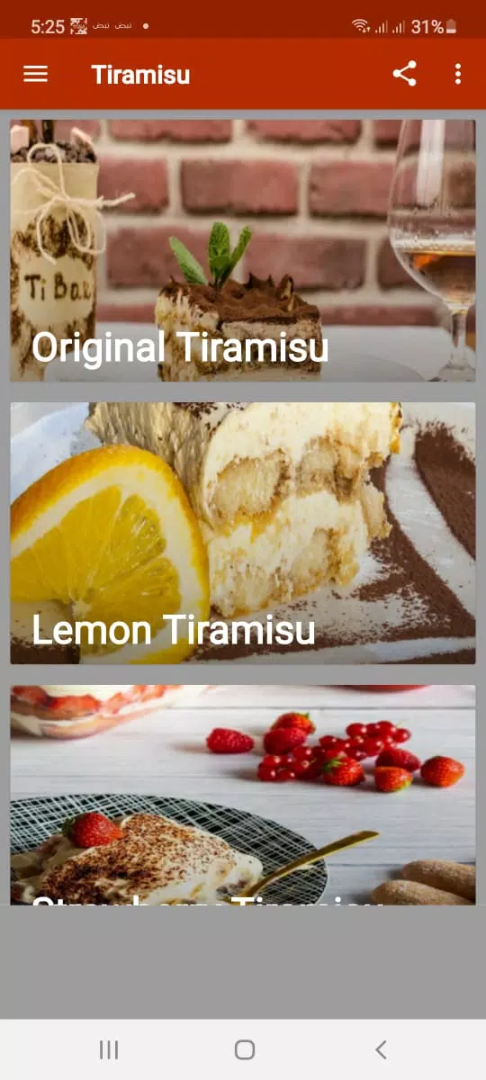
About Timestamp Camera:DateTime, Geo APP
Timestamp Camera: DateTime, Geo APP is an essential tool for capturing photos and videos with time and location-specific metadata. Ideal for travelers, professionals, and enthusiasts, it adds location, date, and time directly to images and videos. This unique feature ensures authenticity and makes it the first choice for documentation or capturing memories. Download the App for accurate location-based videos and photos. Benefit from the seamless integration of spatial and real-time information that enhances your multimedia content. Try it now and enhance your photos and videos with real location addresses.
It is a photography tool that allows users to automatically add a location, signature, date, time, or even a map to any photo taken with their phone. How Timestamp Camera Free works is quite simple: when you open the app, your device's camera activates and displays a series of data in the viewfinder that you can arrange as you wish. This data includes date, time, location, map, and even compass. When you take a Timestamp camera-free photo, this data is added automatically. In Settings you can specify what information you want to display, where you want it to appear, and the different formats in which it should be displayed.
Timestamp Camera: DateTime, Geo Apk is the perfect app to sort photos taken with your phone by date and location. This way you can always remember the moment of your life that you immortalized with your phone. If you want your signature on all your photos and don't want to use a program to add a watermark, Timestamp Camera Free will do the work for you automatically. Capture beautiful moments and sign your photos with Timestamp Camera:DateTime, Geo APP.
Features of Timestamp Camera:DateTime, Geo APP
Timestamp Camera:DateTime, Geo APP can add a timestamp watermark to the camera in real-time. Taking photos and videos is easy.
Add current time and location When you take a video or photo, you can easily change the time format or select a nearby location. It is the only app that can record videos with time watermarks accurate to milliseconds (0.001 seconds).
- Support for 61 timestamp formats
- Supports changing the font, font color, and font size
- Support setting the timestamp in 7 positions: top left, top center, top right, bottom left, bottom center, bottom right, center
- Support to add location address and GPS automatically
- Support for timestamp opacity and background
- Support adding altitude and speed to the camera
- Support for displaying custom text and emojis on camera. For example, you could type “Have a nice day at the zoo.”
- Map view support: You can change the scale, transparency, size, and position of the map
- Support for displaying compass on camera
- Support for displaying a custom logo image on the camera
- Supports video recording with or without sound
- Supports “Battery Saver Mode”. When the screen is on, it will be between 0% and 100% than normal. Double-tap to activate “Battery Saver Mode”.
- Helps to turn off the shutter sound while recording
- All-time effects are real-time effects and can be used when taking photos or videos
- Effects may change during recording, the camera may change
- Vertical and horizontal support
- Support for change resolutions
- Supports taking photos while recording
- Supports saving photos and videos directly to an SD card. Enable this feature in advanced settings
- Due to hardware and network differences, some features may not be available on some phones.
If you want to upgrade to the Pro version, you can download the Pro version on Google Play for $4.99. And you only have to pay once and use it forever. Don't trust anyone who charges you outside of Google Play.
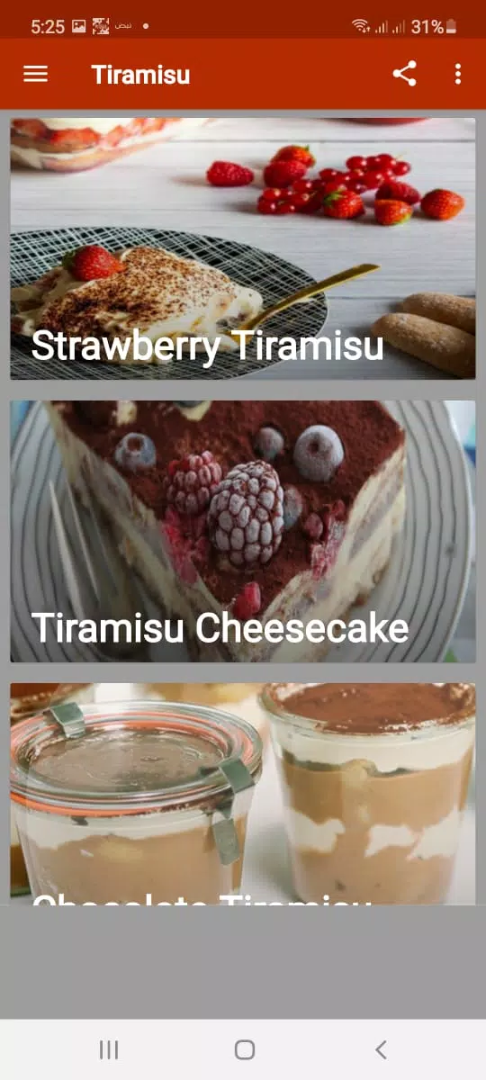
Highlights of Timestamp Camera: DateTime, Geo APP
- Add date, time, and geographic location to photos and videos.
- It offers a customizable camera with grid, photo ratio, photo capture sound, flashlight, focus, mirror, timer, and rear camera and selfie.
- The geolocation application provides various map templates, weather formats, and real-time GPS information.
- Provide current weather information through the Earth Maps Camera app.
Earth map camera app:
Just as geolocation apps can automatically add geolocation (latitude and longitude) when taking videos and photos, you can also change location manually. With this GPS map camera app, you can share captured photos and videos with your family and share your travel memories with them.
Camera with photo timestamp:
GPS Map Camera app allows you to add the current date and time to your photos. You can also configure camera settings like flashlight on/off, zoom, and camera resolution through this geolocation app. After taking photos and videos, you can save and share them with your friends directly from the Earth Maps camera app.
GPS map camera app:
Timestamp Camera: DateTime, Geo APP allows you to take photos with front and back cameras. You have all the camera controls to take photos and videos in the best quality. With this earth map camera app, you will never forget where you took the photo thanks to the geographical location, date, and time.
How to download and install Timestamp Camera:DateTime, Geo APP?
This unique property ensures that its users are always protected. If you cannot find this app in the Google Play Store, you can always download it from this website. Follow the steps below to install this app on Android devices before completing the idea.
- Go to "Unknown Sources" in Settings. After that, go to Security and enable the Security option.
- Go to the download manager of your Android device and click on Timestamp Camera:DateTime, Geo. Now it's time for you to download it.
- Two options can be found on the mobile screen. There are two ways to install an operating system and all you have to do is boot it quickly on your Android device.
- You will see a popup with options on your mobile screen. You have to wait a while for it to appear.
- When all downloads and installations are complete, just click the "Open" option and open the screen on your mobile device.
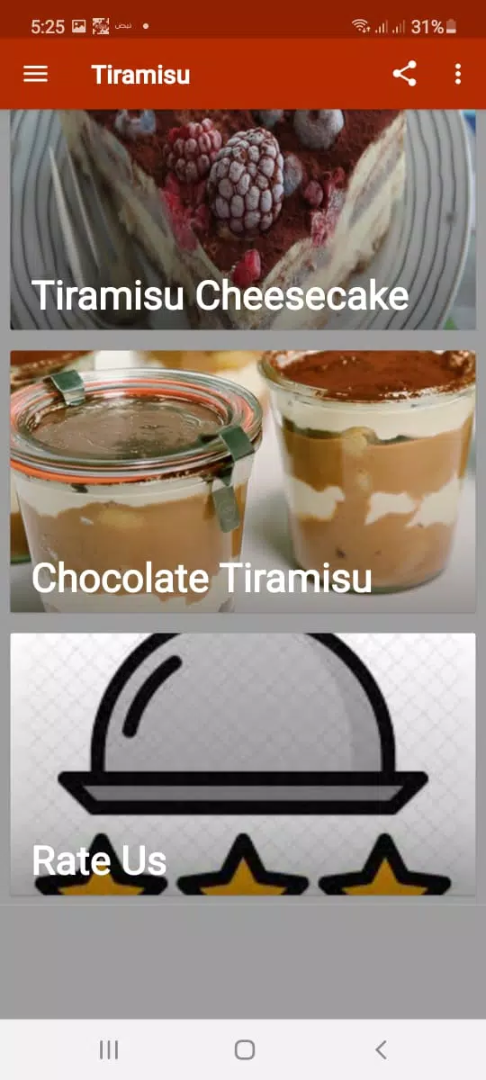
Conclusion
This review must have fulfilled all your queries about Timestamp Camera: DateTime, Geo APP, download this amazing app for Android & PC and enjoy it. Apkresult is a safe source to download APK files and has almost all apps from all genres and categories.






