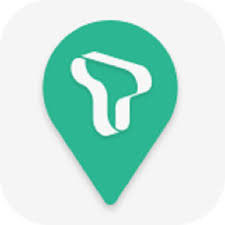Whenever you need to move, turn on the TMAP APK. Do you only turn on T-map when driving?
- Of course, navigating with T-map
- Delegate, parking, electric vehicle charging, rental car, even kickboard!
- Every moment you need to move, turn on T-map
Navigation, TMAP
We provide a more perfect moving experience with navigation technology and long-term know-how.
We collect and process the driving data of 19 million users in real-time and guide you to the best route.
TMAP Lab
Experience the innovative features of the future in TMAP.
Provides traffic light information in front of the road you are driving in real-time.
Chauffeur operation
When you need a designated driver, use it quickly and easily in TMAP.
With a quick call, you can easily pay after arriving at your destination.

Kickboard
Easily use Sing Sing, G-Cooter, Dart, and Dear at once in TMAP.
With the TMAP kickboard, you can now move more comfortably and lightly over short distances.
Electric car charging
From electric vehicle charging station search to real-time optimal route guidance! Payment is also easy.
You can recharge more economically without a charger membership card.
Parking
Search for parking lots near your destination and compare parking information, distance, and price at a glance.
It's easier to check the parking fee and pay for it, and park more economically with a discount parking ticket.
Car rental
Reservation is done in 3 minutes anywhere in the country!, We deliver to the desired location.
Now, you can easily and conveniently use rental cars in TMAP.
Now
When you're worried about where to go, check out the real hot places that data tells you with T Now.
Notifies you of places that people are looking for, such as restaurants, cafes, and tourist attractions, in real-time, rather than advertisements around you.

Driving score
Get a discount on car insurance premiums with your daily driving data-based driving score.
Every moment of driving, manage smarter with your driving life.
TMAP Plus
Enjoy a wealth of mobility benefits from car wash to gas, parking, and taxi at affordable prices with a subscription.
Manage your travel-related expenses smarter with a new concept mobility subscription service.
TMAP payment
You can pay for all services of TMAP more easily by registering a payment method once.
TMAP X Android Auto
Receive TMAP directions on a larger screen without a cradle.
Please update the Android Auto App to version 6.2 or higher to use Android Auto.
Air map navigation
First time in the country! We guide the way in more detail with live-action aerial maps.
Use both aerial and general maps through map settings.
TMAP x NUGU Voice Assistant
Conveniently use various functions with voice commands.
Find Incheon International Airport”, “Let’s go home”, “Tell me the toll fee”
favorite routes
Save frequently used routes and get guided easily and conveniently.
Among the routes you have traveled, the route you have taken is automatically created and recommended.
caution
The latest version of TMAP (9.16.0 or higher) can only be used with Android 8.0 or higher.
Outgoing calls and text messages are charged separately.
When installing for the first time, approximately 30~50MB of required files are required to be installed.

TMAP uses the following access rights.
- Location (required): Current location display, route guidance
- Phone (required): user authentication, identification
- Microphone (optional): Voice recognition function
- SMS (optional): Sending and receiving SMS while driving
- Address book (optional): Make a call by voice
- Call log (optional): redial, contact information
- Camera (optional): black box function, card scan, QR scan, photo taking
- Draw on top of other apps (optional): Show direction signs while using other apps
- Notification access (optional): Call the reception screen that does not interfere with directions
- Physical activity (optional): improved route guidance accuracy
- File and media (optional): Black box recording file storage
- Nearby device (optional): NUGU Bluetooth connection.
How to download and install the TMAP App?
Follow the steps below to install this app on Android devices:
- Go to "Unknown Sources" in Settings. After that, go to Security and enable the Security option.
- Go to the download manager of your Android device and click on TMAP. Now it's time for you to download it.
- Two options can be found on the mobile screen. There are two ways to install an operating system and all you have to do is boot it quickly on your Android device.
- You will see a popup with options on your mobile screen. You have to wait a while for it to appear.
- When all downloads and installations are complete, just click the "Open" option and open the screen on your mobile device.

Conclusion
This review must have fulfilled all your queries about the TMAP App, now download this amazing app for Android & PC and enjoy it. Apkresult is a safe source to download APK files and has almost all apps from all genres and categories.